Serial Monitor
The Serial Monitor is provided to be able to view real Serial Data.
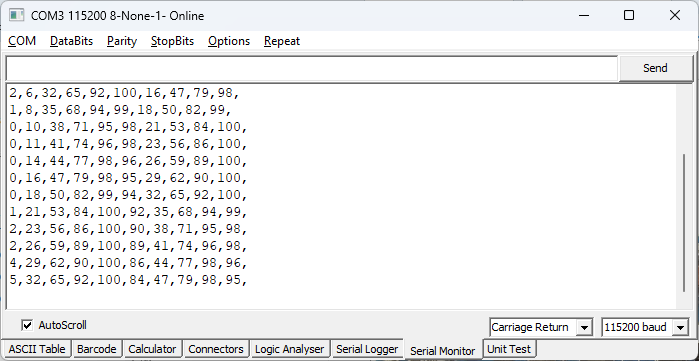
The Serial Data will be transmitted from the Simulator out the designated Serial Port and incoming real-word Serial data is display in the lower panel.

The Options are:
- Sim Output data Echo - allows for data transmitted using the Serial.write or Serial.print commands to be Echo in the transmit box
- Sim Real Serial Input - great feature to allow incoming serial data to be ported to the Serial InData in the Input/Output window
- Hex Write - send outgoing data as two hex characters followed by a space
- Hex Read - display incoming data in Hex format
- Unreadable - show unreadable characters as their character representation otherwise display as <HH> where HH is the hex code
- BlueGiga Toolbar - for those using classic BlueGiga device such as the ones from ESDN
- DTR On - turn the serial DTR line on
- DTR Off - turn the serial DTR line off
- RTS On - turn the serial RTS line on
- RTS Off - turn the serial RTS line off
In the COM Menu item, select AutoDetect to view only the available Com ports. Other settings may be adjusted using the menu options for DataBits, Parity and StopBits.
